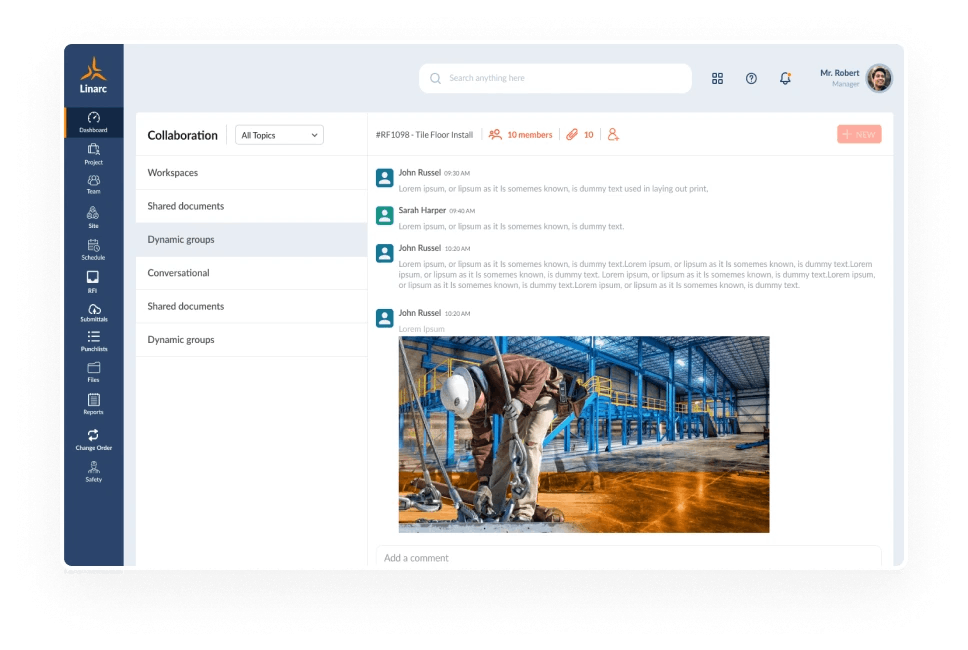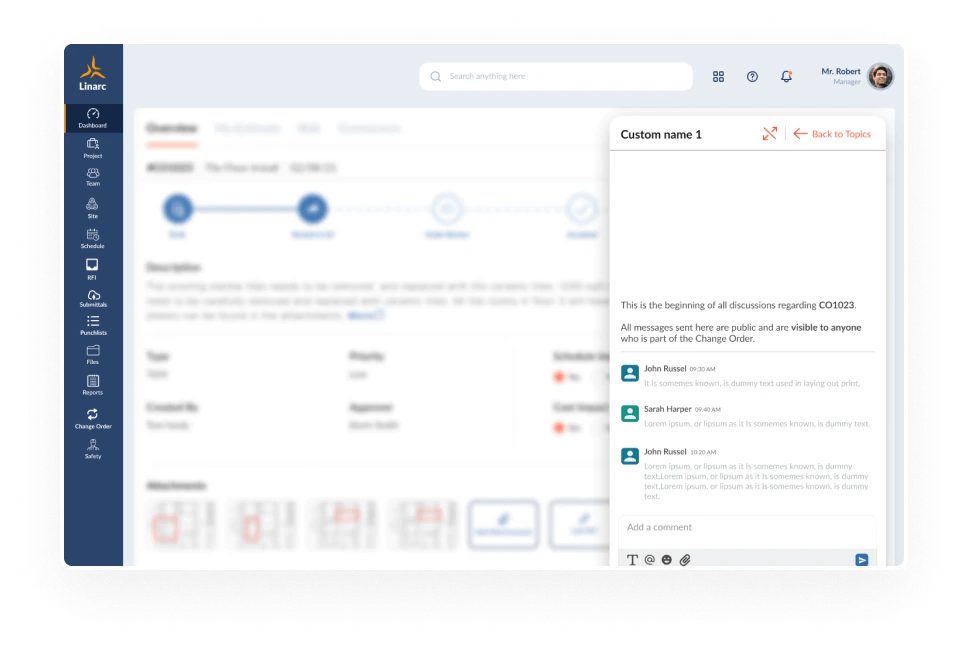Collaborative Construction
Real-Time Connectivity to Make Better Decisions
Connect every crew and contractor on the team. Reduce time to decisions and improve quality with data-driven contextual collaboration. Keep everyone on the same page effortlessly.
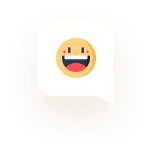
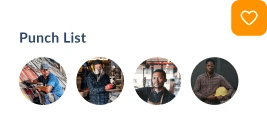
Seamless Collaboration to Improve Response Time
Keep everyone connected at all times with collaborative construction to make informed decisions and reduce costly delays
One Platform for the Team
Make teamwork effortless. Keep the entire team on the same page by bringing all discussions into one place with construction project management collaboration software.
Connected Team
Keep all project communication in one place and stay on the same page together
Contextual
Automatic context makes it easy to add references for threaded discussions
Knowledgebase
Searchable discussions within the shared workspace simplify decision reviews
Real-time cloud-based collaborative construction solution with all the features you expect
Collaborative Construction Toolkit
Secure
Role-based access secures every discussion
Read More
Team Directory
Every project member accessible easily within the project workspace
Read More
Markup
Share and markup images, add comments and post
Read More
Meeting
Schedule regular meetings, events and inspections on the project calendar
Read More
Search
Easily search through team conversations within a project for quick reference
Read More
Audio & Video
Call with Linarc Talk or integrate video with Zoom or Google Meet
Read More
Topics
Setup topics with context and invite project members to share and discuss across contractors
Read More
Channels
Use public channels for project messaging and private channels to focus discussions with selected team members
Read More
Messaging
Swift and easy messaging help organize team chats so your team works better together.
Read More
Get Started Today
Get the most cost-effective state-of-the-art construction management solution with the click of a button.