Linarc vs General Purpose Project Management Software

Project management software need not be cumbersome. The onus is on the software to handle the complexities of project management.
Primavera P6 and MS Project are widely used in construction today but were primarily designed as generic project management tools. Although they possess a wide array of features, few are actually used by construction firms. They mainly use them for scheduling, but not much else. In contrast, Linarc is a suite of products specifically designed for the construction industry. Our products accommodate a wide variety of aspects of project management and offer seamless integration. Our goal is to improve firms’ productivity by providing essential functionalities and great design.
Dealing with Project Management Software Data
Quality information is required to make good project management decisions. This means data needs to be collected and organized. On P6 and MS Project, this has to be done manually. Often, firms employ an individual whose sole job is to manage the software and manage data entry. This is tedious, prone to inaccuracies, and grossly inefficient. Moreover, this may not be viable for small firms. To find a solution to this problem, we need to ask, “Where is the data located?”
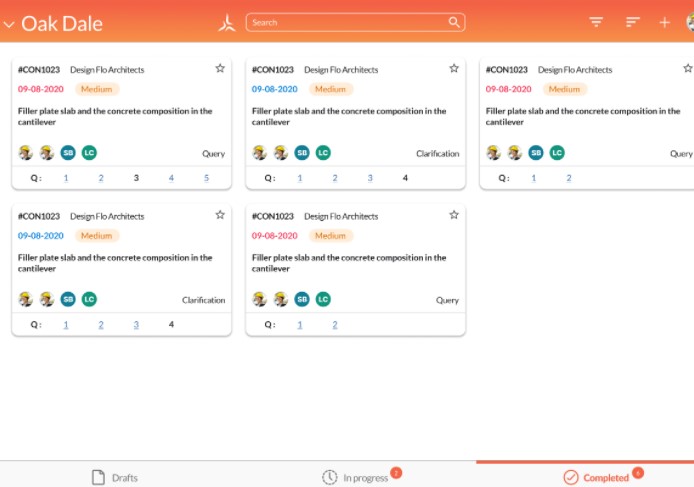
True, data is intrinsic to the software, but it can also be argued that information is located in the minds of employees! The people on the field are the first to receive and record data. In addition, employees possess tribal knowledge that is gained through years of experience, something that cannot be translated on paper. Hence, they become the perfect candidates for relaying information. Linarc enables supervisors to enter data directly into our mobile app as and when they receive it. This ensures accurate updates are communicated in real-time to the office, enabling managers to understand what is happening in the field.
Some Design Features for Project Management Software
Now that data is available, it can be collated and displayed. Data can also be used to create charts and reports. P6 and MS Project bundle resources such as equipment and materials. This results in confusing displays and difficulty in creating meaningful reports. Within Linarc, resources are kept separate to match the way construction projects are managed. A variety of metrics can be tracked, and specific charts can be generated using this model.
While P6 and MS Project’s scheduler is bulky and sluggish, Linarc’s scheduler is sleek and efficient. Linarc boasts a near real-time schedule where data entered on the field can be easily used to make changes to the schedule. The scheduler’s integrated access capability allows the developer, general contractors, and subcontractors to collaborate simultaneously.
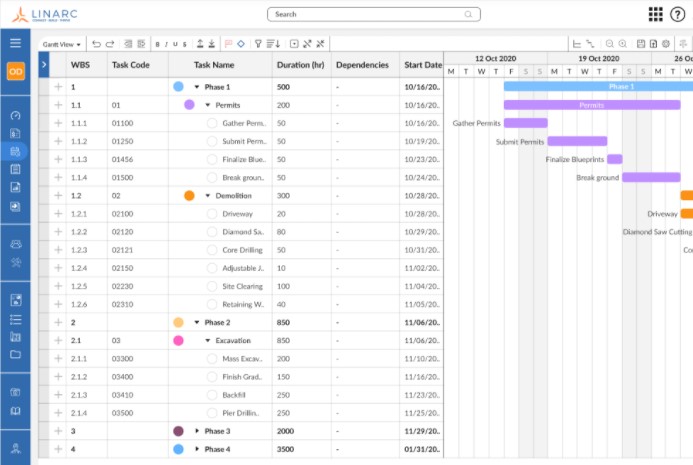
For Construction Personas
Linarc is built for each person on the construction team. Its features are custom-made for specific roles. Roles also limit user access to achieve relevancy of function and security of information. This way, Linarc can be used by people across the value chain, or by everybody involved in a project, or by a sub-group within a larger project, without any issues.
The supervisor on field can track and update employee worktimes through Linarc’s Timecard App. The foreman can generate RFIs through Linarc’s Foreman App. Using a decentralized data collection system, employee management becomes simplified as well. The worktimes employees enter are automatically stored under the respective employee’s details. Linarc stores employee records and also their general information, including licenses.
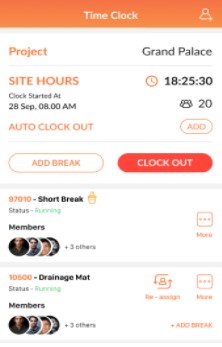
Conclusion
Linarc is a tool for managers that enables them to leave behind the problem of managing a software app and lets them focus on managing the project. Linarc is more than just a construction project management platform; it is a new way of working.
What’s your favorite project management software solution? Tell us about it here.




